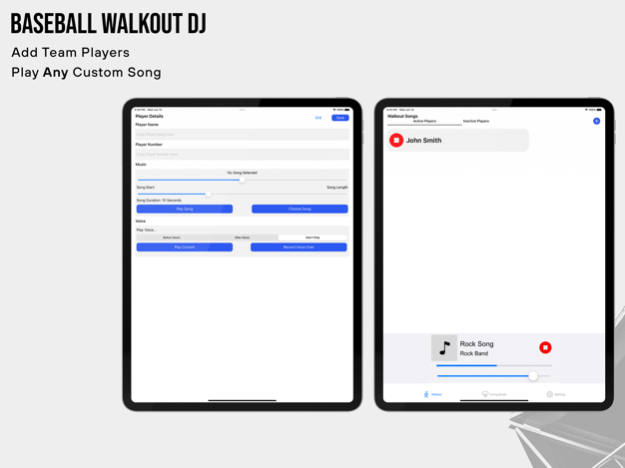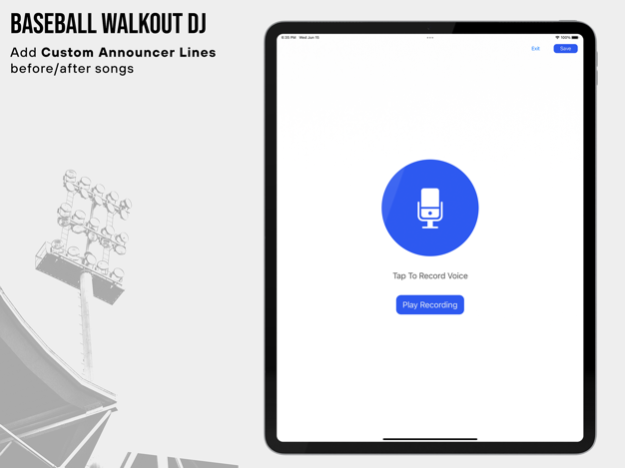Walkout Song Creator DJ 1.4
Free Version
Publisher Description
Imagine this: You hear the fans cheering in the locker room. You suit up and are waiting for your name to be called. All of a sudden on the loudspeaker, your name, your number, hundreds of fans screaming, and your favorite song is playing.
How is it possible? They were using the Walkout Song Creator App. The ONLY walkout app that has Apple Watch support!
Features Include:
Use any song in Apple Music
Select a specific time that you want the song to play
Add voiceovers at the beginning or end
Add/remove players on your roster
Get this app today and walkout in style.
Once players are added to the walkout song roster. You can go to settings and hit “Sync Watch” and it will send the players to the watch so you can play the walkout songs by tapping their name on the watch. The app and watch app must be open at the same time for this to work and for them to sync.
By purchasing “3 Day Free Trial then $19.99 Year” your payment will be billed to your iTunes account and your subscription will automatically renew for the same package length at the same price until you cancel in settings in the iTunes Store at least 24 hours prior to the end of the current period. By tapping “3 Day Free Trial then $19.99 Year” you agree to our Terms & Privacy Policy.
Terms of Service: https://www.walkoutsongs.app/terms
Privacy Policy: https://www.walkoutsongs.app/privacy-policy
Feb 21, 2024
Version 1.4
UX and UI Improvements
About Walkout Song Creator DJ
Walkout Song Creator DJ is a free app for iOS published in the Health & Nutrition list of apps, part of Home & Hobby.
The company that develops Walkout Song Creator DJ is Contractor Pro Software LLC. The latest version released by its developer is 1.4.
To install Walkout Song Creator DJ on your iOS device, just click the green Continue To App button above to start the installation process. The app is listed on our website since 2024-02-21 and was downloaded 12 times. We have already checked if the download link is safe, however for your own protection we recommend that you scan the downloaded app with your antivirus. Your antivirus may detect the Walkout Song Creator DJ as malware if the download link is broken.
How to install Walkout Song Creator DJ on your iOS device:
- Click on the Continue To App button on our website. This will redirect you to the App Store.
- Once the Walkout Song Creator DJ is shown in the iTunes listing of your iOS device, you can start its download and installation. Tap on the GET button to the right of the app to start downloading it.
- If you are not logged-in the iOS appstore app, you'll be prompted for your your Apple ID and/or password.
- After Walkout Song Creator DJ is downloaded, you'll see an INSTALL button to the right. Tap on it to start the actual installation of the iOS app.
- Once installation is finished you can tap on the OPEN button to start it. Its icon will also be added to your device home screen.